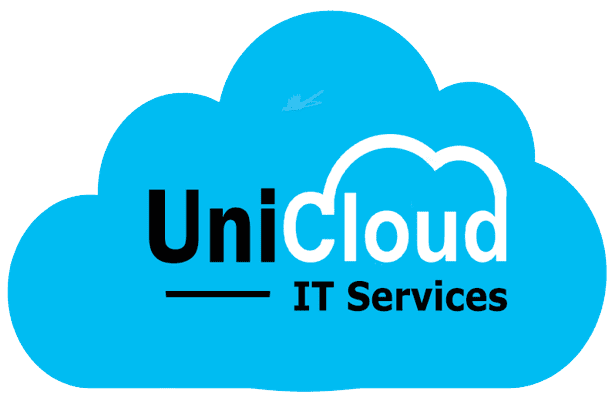Understanding the Basics of Zoho Creator:
Zoho Creator is a powerful tool that empowers businesses to develop custom applications effortlessly, even without coding expertise, thanks to its user-friendly drag-and-drop interface. This tool enables users to swiftly design and construct applications that optimize and automate their business operations.
Zoho Creator provides a diverse array of pre-built templates and modules tailored to various industries and functions, making it easy for businesses to get started with their custom applications.
A standout feature of Zoho Creator is its automation capabilities. By creating workflows and triggers, businesses can automate processes such as data entry, approvals, and notifications, saving time and reducing errors.
Benefits of Implementing business process automation (BPA) Software in Your Business :
1. Efficiency and Speed: Automating complex processes enhances operational efficiency and accelerates task completion without manual intervention.
2. Productivity and Focus: By handling repetitive tasks, automation software allows employees to prioritize strategic initiatives and creative work, boosting overall productivity.
3. Accuracy and Reliability: Automation minimizes errors in data processing, ensuring higher accuracy and reliability in business operations.
4. Cost Savings and Scalability: Reduction in manual labor leads to cost efficiencies over time, making operations more economical and scalable as business needs grow.
5. Innovation and Adaptability:Automation enables agile practices by facilitating rapid deployment of updates, freeing resources for innovation and maintaining competitiveness in dynamic markets.
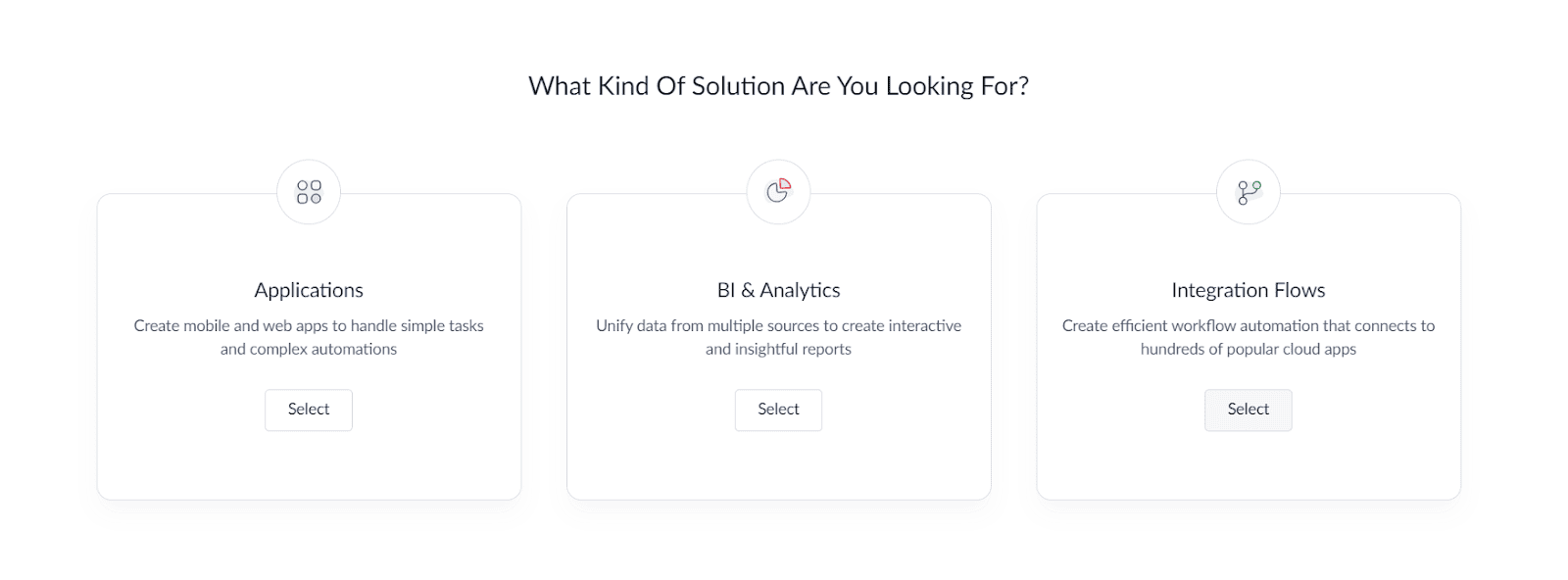
The Potential of Zoho Creator for Business :
1. Effortless Workflow Creation: Utilize Zoho Creator's drag-and-drop visual workflow builder to easily create rules and initiate processes without needing advanced technical skills.
2. Enhanced Productivity with Custom Dashboards: Create custom dashboards to gain a comprehensive overview of operations. Perform various actions—such as order confirmation, invoicing customers, and updating inventory levels—from a single screen.
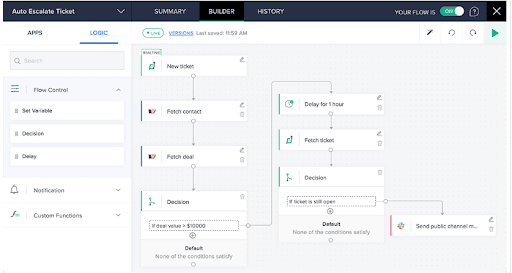
3. Global Financial Management: Manage payments and consolidate financial records across locations with Zoho Creator's preset currency fields, ensuring accurate financial reporting and efficient operations.
4. Real-time Task Tracking and Notifications: Track task progress in real-time and receive notifications for any deviations from processes, ensuring proactive management and timely issue resolution.
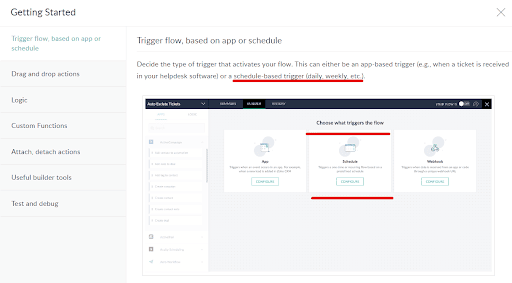
5. Efficient Task Management: Stay ahead of deadlines by scheduling tasks and setting reminders with Zoho Creator, helping to manage workload effectively and maintain organization.
6. Automated Approvals: Simplify approval processes for quotes, expense claims, and leave requests with automated workflows. Configure workflows to automatically route requests for approval, reducing delays and improving operational efficiency.
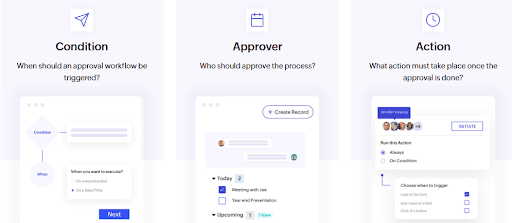
Conclusion:
Zoho Creator serves as a powerful tool for businesses enabling the creation of custom applications without requiring extensive technical knowledge. It automates tasks such as data entry and notifications, enhancing efficiency and minimizing errors. With its integrated database, businesses can swiftly collect and analyze data for informed decision-making. Additionally, Zoho Creator easily integrates with other Zoho applications and third-party tools, providing flexibility to tailor applications to specific needs.