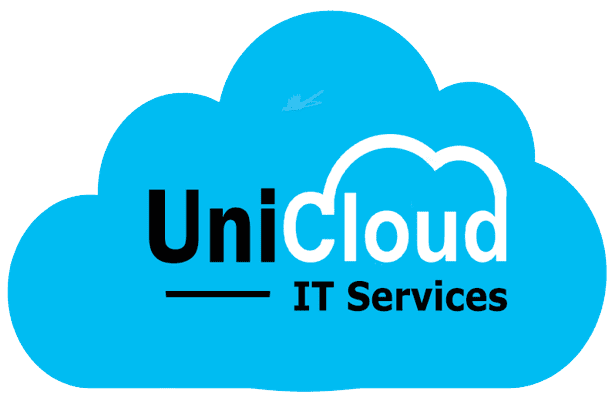Introduction to Zoho Analytics
Gaining valuable insights into your company's data is crucial for making informed decisions. This is where Zoho Analytics comes in, Zoho Analytics is a powerful business intelligence tool that allows you to analyze and visualize your data in meaningful ways. With its user-friendly interface and robust features, Zoho Analytics empowers you to unlock the true potential of your data.
Zoho Analytics offers a wide range of capabilities that enable you to transform raw data into actionable insights. It supports various data sources, including spreadsheets, databases, and cloud storage services, allowing you to consolidate all your data in one place.
Features and Capabilities of Zoho Analytics:
, whether you have thousands or millions of rows of data, Zoho Analytics can handle it with ease. This scalability makes it suitable for businesses of all sizes.
it offers a wide range of analytical functions, such as filtering, sorting, and aggregating data. You can also create complex calculations and apply statistical functions to gain deeper insights, you can uncover hidden patterns, identify trends, and make data-driven decisions.
offering a variety of charts, graphs, and widgets that allow you to present your data in a visually appealing manner. Whether you need to create simple bar charts or complex heat maps, these visualizations make it easier to understand your data and communicate your findings to stakeholders.
Benefits of Using Zoho Analytics for Business Insights:
Zoho Analytics provides a comprehensive view of your data. By consolidating data from various sources, you can gain a holistic understanding of your business processes.
Secondly, Zoho Analytics allows for real-time reporting and analysis. You can connect your data sources directly to Zoho Analytics, ensuring that your reports and dashboards are always up to date.
Another significant benefit of Zoho Analytics is its collaboration features. You can share reports and dashboards with your team members, enabling easy collaboration and fostering a data-driven culture. With features like commenting and annotations, you can engage in meaningful discussions around your data, leading to better insights and outcomes.
Moreover, Zoho Analytics offers data security and privacy. You have full control over who can access your data and what they can do with it. Zoho Analytics complies with industry-standard security practices, ensuring that your data remains safe and protected.
How to Set Up and Get Started with Zoho Analytics:
Sign up on the Zoho Analytics website.
Connect your data sources like Google Drive or Dropbox.
Import your data; Zoho Analytics suggests data types automatically.
Customize data types and mappings if needed.
Create reports and dashboards using pre-built templates and drag-and-drop options.
Customize your reports with filters, calculations, and scheduling for automated report generation.
Creating and Customizing Reports and Dashboards in Zoho Analytics:
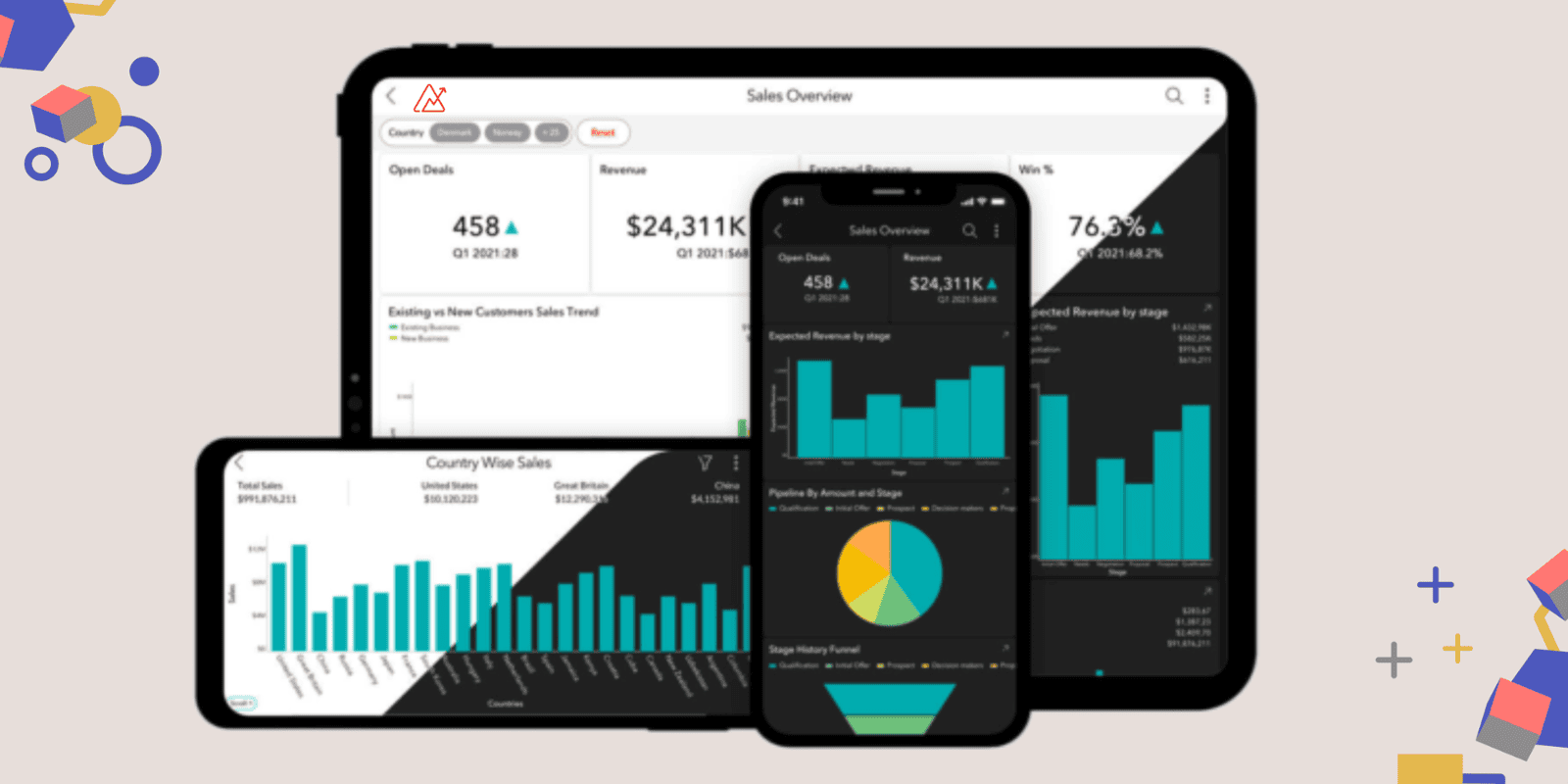
Utilize the intuitive drag-and-drop interface to effortlessly add data fields, charts, and widgets to your reports.
Choose from a diverse array of visualization options, including bar charts, line graphs, and pie charts, to best represent your data.
Enhance your reports with filters for pinpoint data analysis and calculated fields for intricate data manipulation.
Apply formatting options to ensure your reports are visually appealing and easy to comprehend.
Build interactive dashboards for a high-level snapshot of your business metrics and real-time monitoring of key performance indicators (KPIs).
Arrange multiple reports and widgets on a single dashboard to create a comprehensive view of your data.
Advanced Data Analysis Techniques in Zoho Analytics:

Data Blending: Combine data from multiple sources to create a unified view. Analyze relationships between datasets for a comprehensive business understanding.
Predictive Analytics: Utilize machine learning algorithms to forecast future trends accurately. Ideal for demand forecasting, sales projections, and inventory optimization.
Statistical Analysis: Apply statistical functions like hypothesis testing and regression analysis to derive valuable insights.
Integrating Zoho Analytics with Other Zoho Products:
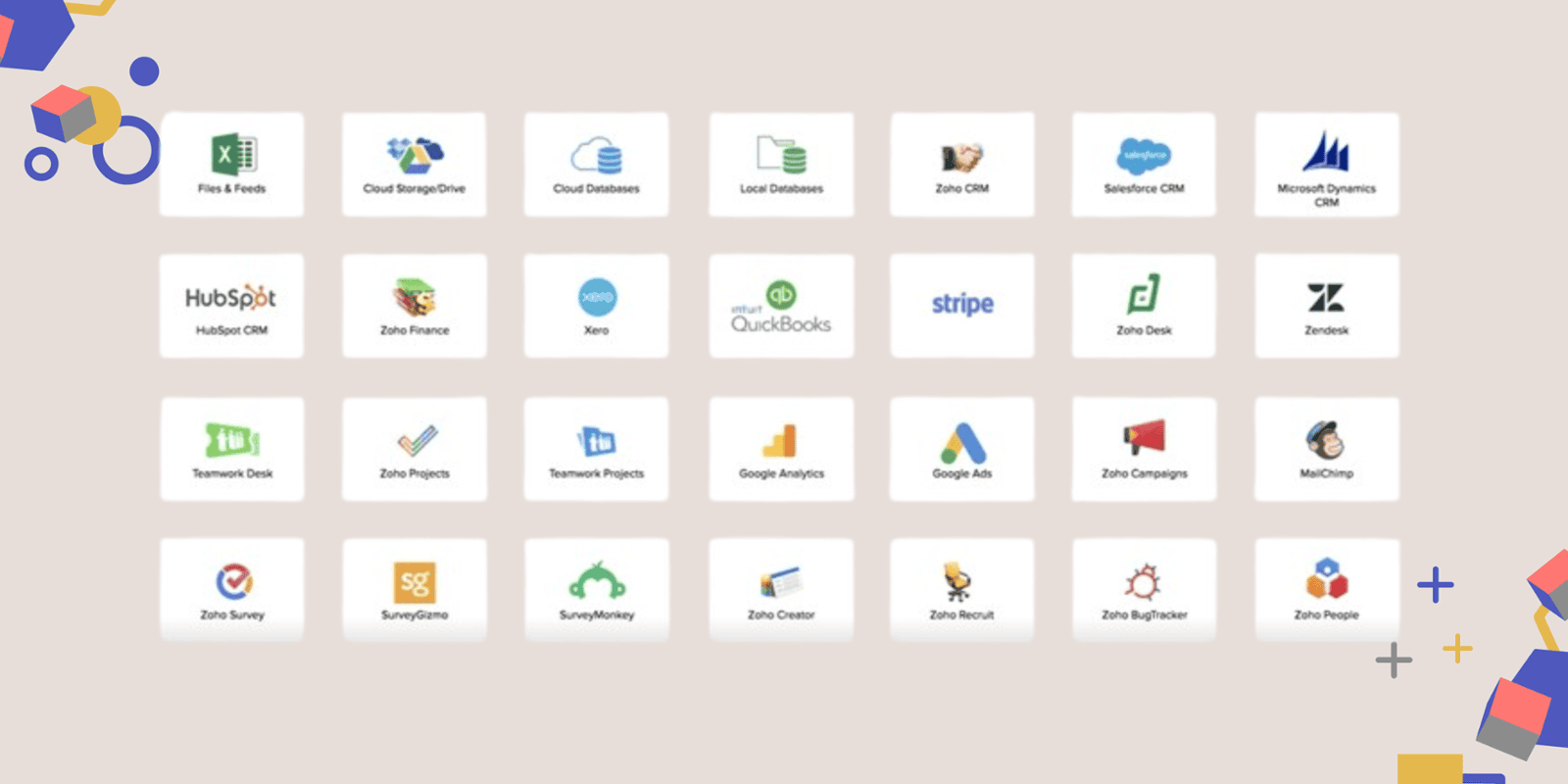
If you are already using other Zoho products, integrating them with Zoho Analytics can further enhance your business insights. Zoho Analytics easily integrates with other Zoho products, such as Zoho CRM, Zoho Finance, and Zoho Projects, allowing you to analyze data from multiple sources in one place.
Conclusion:
In conclusion, Zoho Analytics is a powerful business intelligence tool that can help you unlock the potential of your business. Its robust features, user-friendly interface, and advanced analytics capabilities make it an indispensable tool for gaining valuable insights from your data. This empowers you to make data-driven decisions, optimize your business processes, and drive growth.