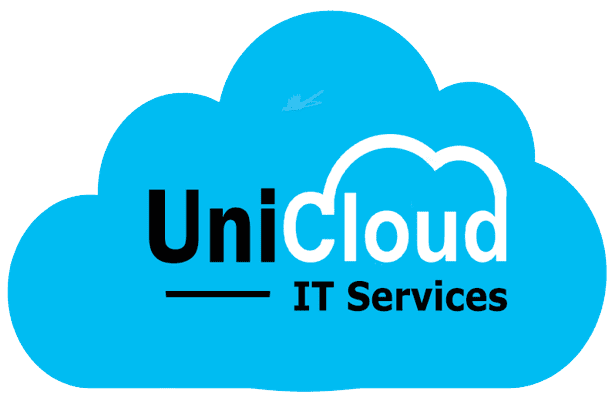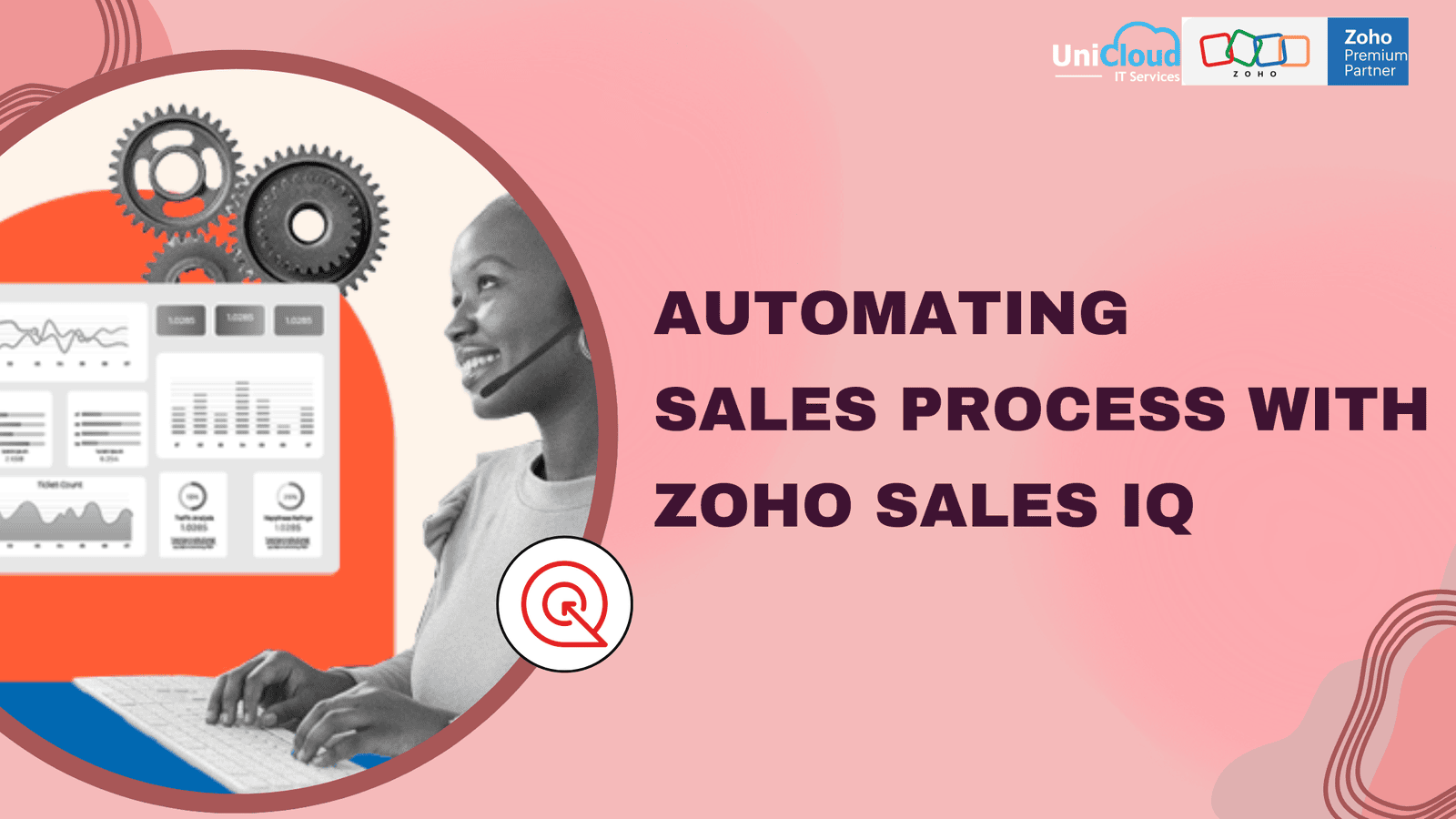
The Importance of Document Security
In a world where customer expectations are continually evolving, businesses are seeking innovative solutions to improve their sales processes. Traditional sales methods can no longer keep pace with the demand for immediate responses and personalized interactions. Businesses need automation tools that facilitate real-time engagement and provide valuable insights into customer behavior, enabling them to enhance efficiency, nurture leads effectively, and drive sales growth.
Tools such as Zoho SalesIQ combine real-time chat, visitor tracking, and advanced analytics to create a smooth experience for both sales teams and customers. By automating various aspects of the sales process, businesses can improve efficiency, foster stronger relationships, and ultimately drive revenue growth.
Importance of Automating the Sales Process
Automation in sales is not just about efficiency; it’s about staying competitive. Here’s why automating your sales process can make a significant difference:
Time-Saving: By automating routine tasks, your sales team can devote more time to building relationships and closing deals.
Improved Lead Management: Effectively manage and prioritize leads, ensuring no opportunity slips through the cracks.
Enhanced Customer Engagement: Real-time communication fosters stronger connections with potential customers.
Data-Driven Decisions: Gain insights from automation tools to inform your sales strategy.
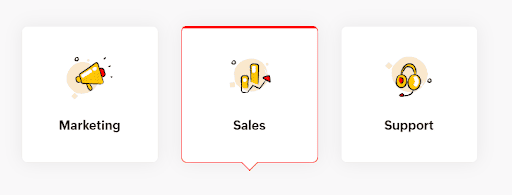
1. Integrate with Zoho CRM
By connecting Zoho SalesIQ with Zoho CRM, you can automate your workflow in several ways:
Define Triggers for Automated Actions: Automatically initiate actions or chats based on user activities, enhancing engagement.
Customize Features Based on CRM Values: Tailor the SalesIQ experience to align with your existing CRM data.
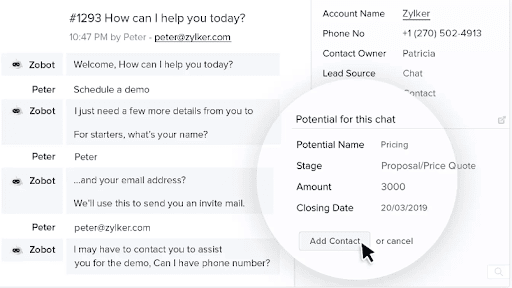
2. Utilize Triggers
Triggers allow you to automate specific actions based on user behavior:
- Set Up Lead Generation Configurations: Customize your lead generation process to capture more relevant prospects.
- Route Website Visitors to Specific Agents: Ensure that visitors are connected with the right sales representatives based on their needs.
- Choose Trigger Activation Point: Set triggers to activate on specific pages, such as landing pages or while users browse your site.
- Schedule Custom Action: Determine the delay before an action is triggered, optimizing the timing of your responses.
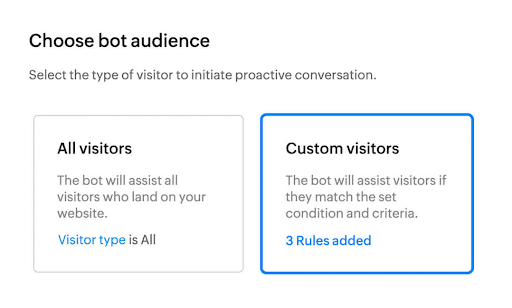
3. Schedule Reports
Keep track of your website visitors with scheduled reports:
Daily, Weekly, or Monthly Reports: Automatically receive lists of website visitors at your preferred intervals, ensuring you stay informed about your audience.
4. AI-Driven Lead Generation
Zoho SalesIQ harnesses AI to enhance your lead generation efforts:
Identify High-Potential Leads: Utilize AI to analyze website interactions, engagement levels, and browsing patterns, helping you pinpoint valuable prospects.
Advanced Lead Scoring: Prioritize leads based on their likelihood to convert, allowing your sales team to focus on the most promising opportunities.
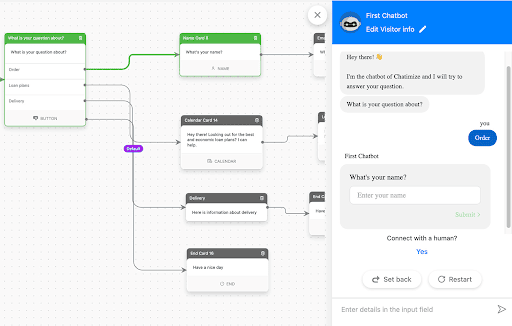
Conclusion
Zoho Sign provides a comprehensive suite of features designed to safeguard your documents and maintain confidentiality. From advanced authentication methods and customizable workflows to secure storage and integration capabilities, Zoho Sign ensures that your important documents are protected at every stage. By incorporating Zoho Sign into your document management practices, you can enhance security and your processes effectively.
Zoho Sign provides a comprehensive suite of features designed to safeguard your documents and maintain confidentiality. From advanced authentication methods and customizable workflows to secure storage and integration capabilities, Zoho Sign ensures that your important documents are protected at every stage. By incorporating Zoho Sign into your document management practices, you can enhance security and your processes effectively.