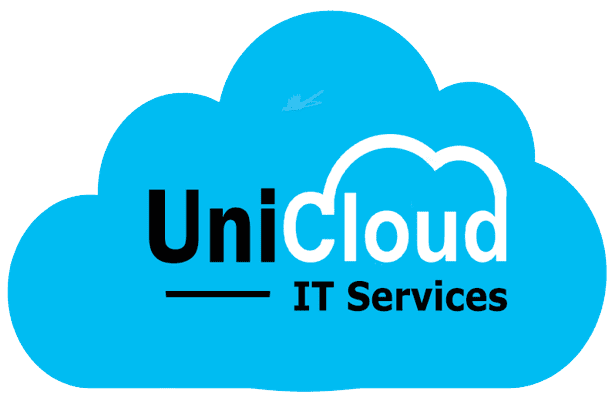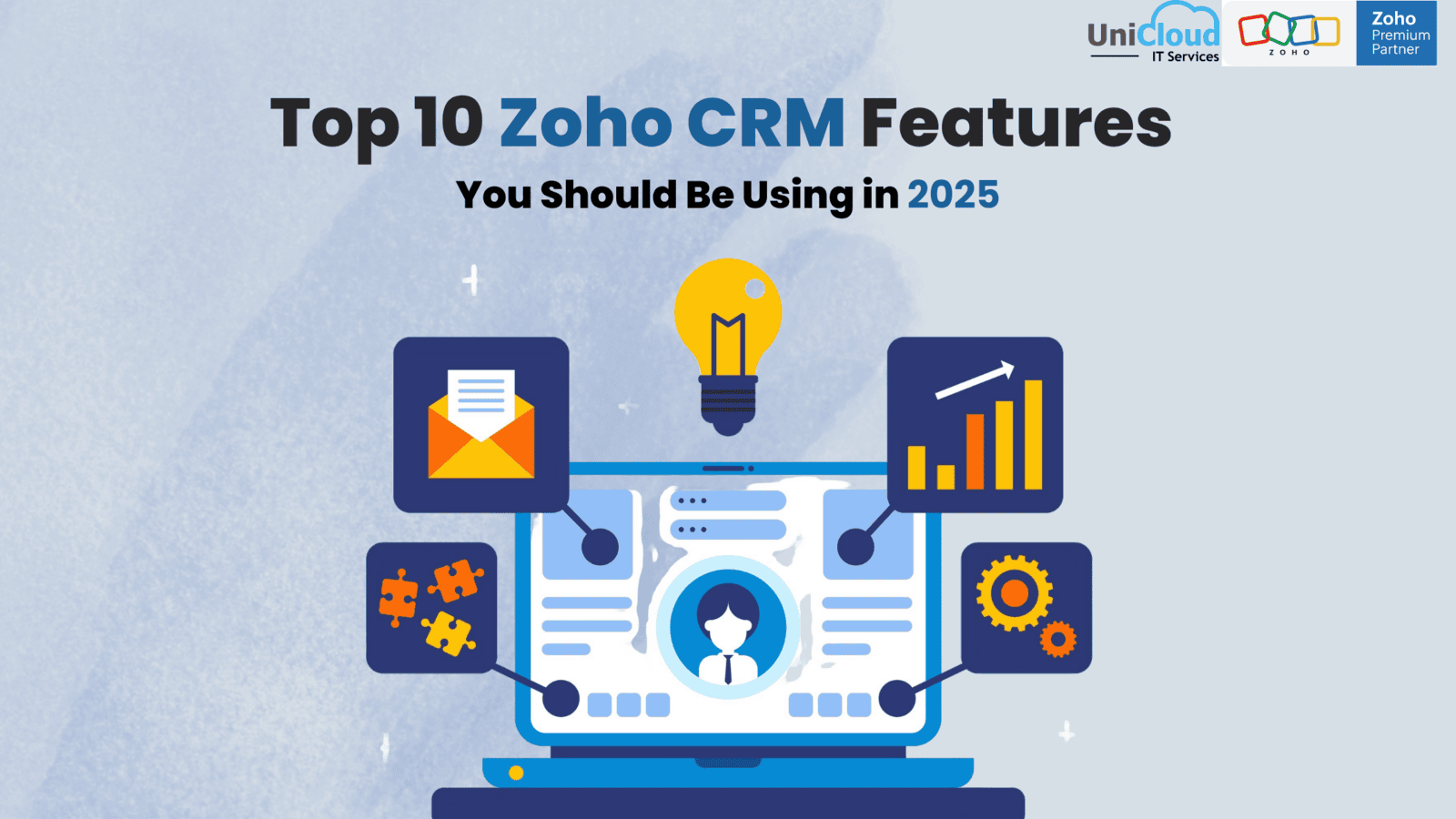
Are you using your CRM to its full potential? Does it still feel like you’re not fully tapping into all it has to offer? Many businesses use a CRM but get stuck with basic, limited features and don’t take advantage of all the powerful tools available.
Zoho CRM is designed to do much more than just manage contacts and track sales. It’s packed with advanced features. But if you're only scratching the surface, you're missing out on a lot of its potential.
Over the years, Zoho CRM has evolved from a simple sales tool into an all-in-one business operating system, capable of replacing several standalone software solutions. In this blog, we’ll highlight some of our favorite Zoho CRM features that you should definitely start using in 2025.
1. Zoho CRM: Beyond Sales
While CRMs are often seen as sales tools, Zoho CRM is designed to support every department in your organization. It goes beyond contact management and sales tracking to help marketing, customer support, product development, and even delivery teams improve their processes.
You can track marketing campaigns, manage customer support tickets, assess team performance in real-time, and even improve delivery management.
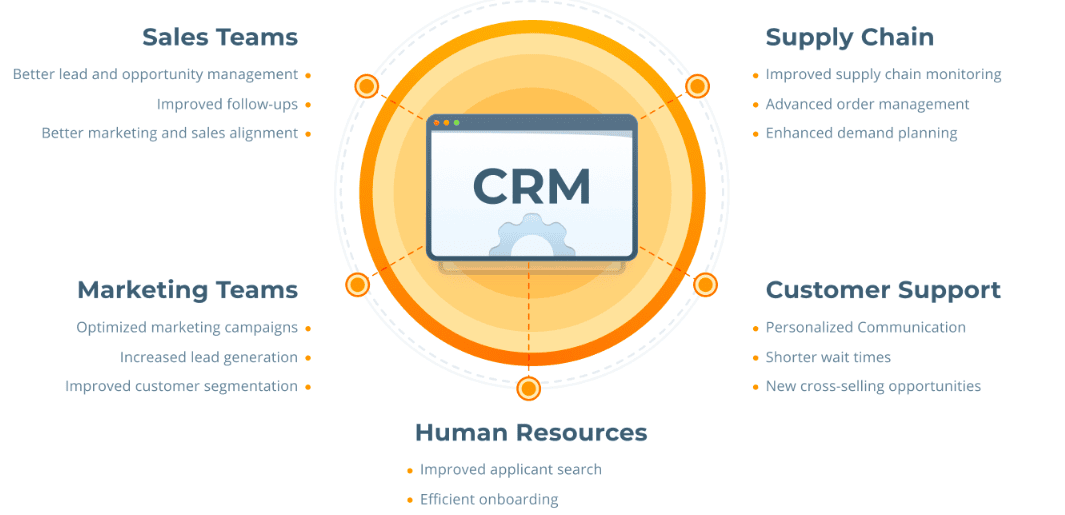
2. AI-Powered Features in Zoho CRM
Zoho CRM integrates advanced AI tools to enhance your workflow and decision-making. With built-in generative AI capabilities, you can easily access features like automatic email and call summaries, insightful business performance analysis through the Strategy Influencer, and helpful subject line suggestions for your emails. Plus, Zoho CRM connects with OpenAI via the Smart Prompt feature, giving you the advantage of both platforms in one integrated solution.
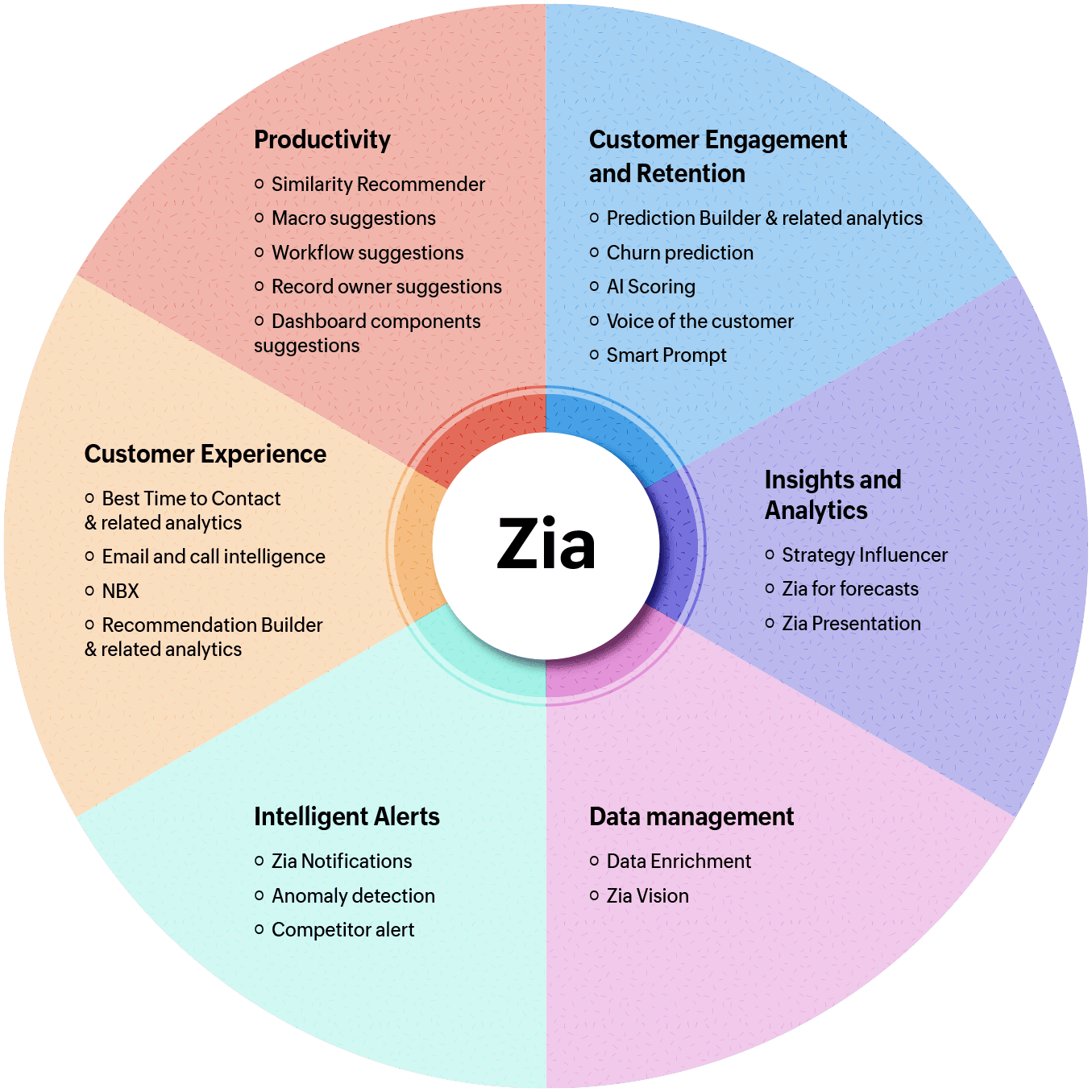
3. Canvas in Zoho CRM
Canvas in Zoho CRM is a tool that lets you personalize your CRM interface without needing coding skills. It allows you to design custom views for different modules, With Canvas, you can change the layout, fields, and style of records, emphasize key information, and align everything with your company’s branding.
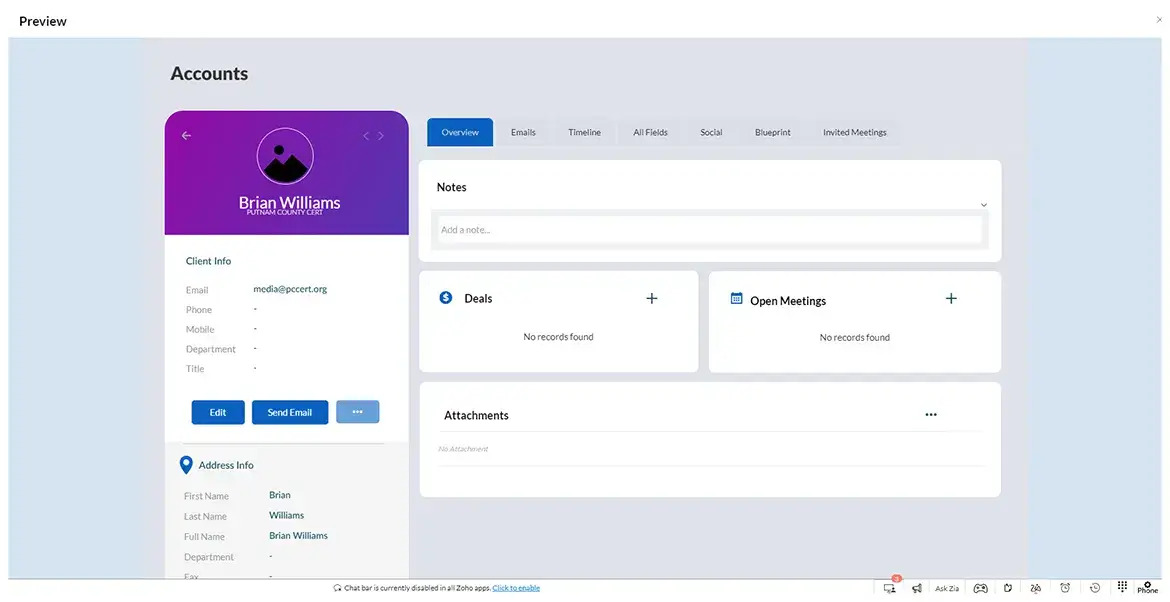
4. Zoho CRM’s Kanban View
Zoho CRM’s Kanban view allows you to better manage your sales pipeline by organizing records based on their stage. You can create multiple Kanban views, each categorized by different fields. This enables you to switch between views effortlessly and focus on the specific records that matter at any given moment without having to adjust the layout each time.
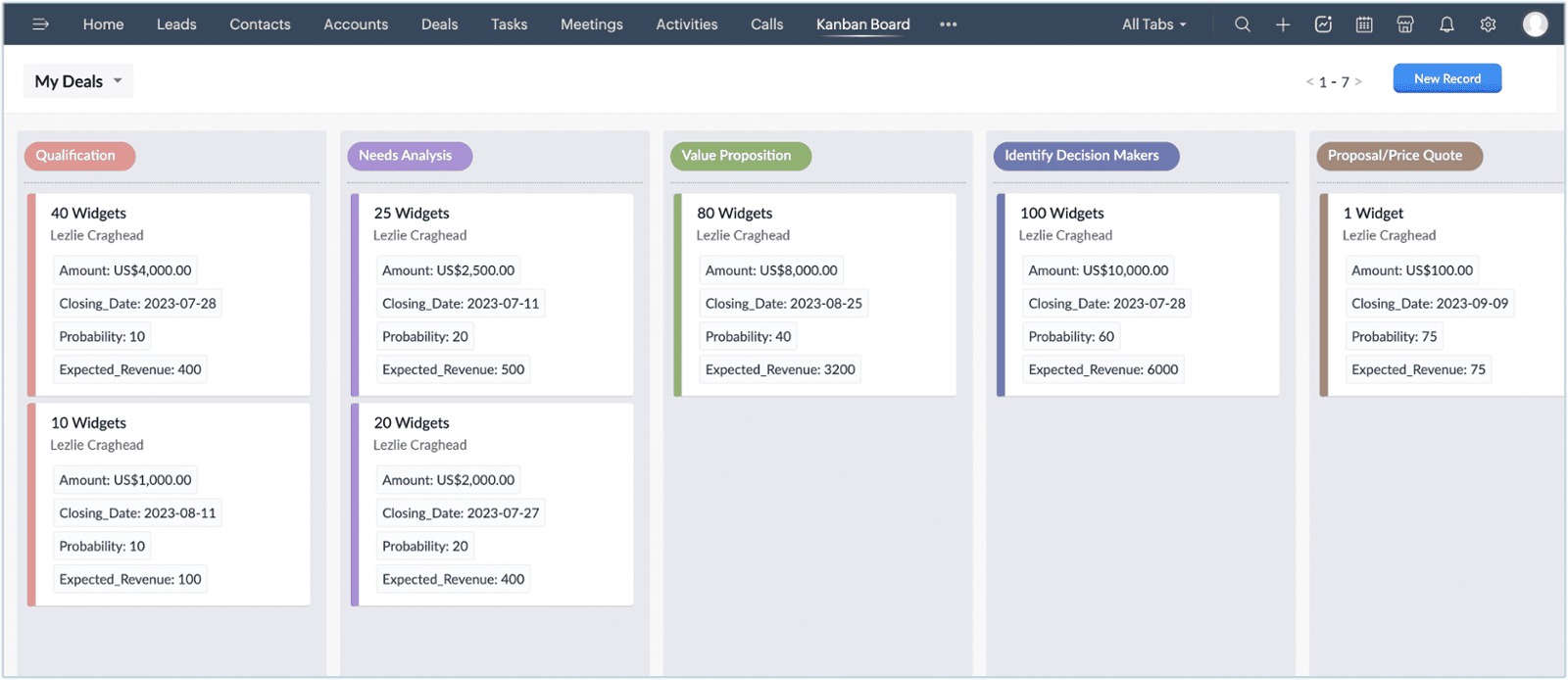
5. Lookup Filters in Zoho CRM
Zoho CRM’s lookup filters help you connect records accurately by allowing you to filter the ones you need, the system adjusts the available records based on the data you're working with showing only the relevant records. This makes it quicker and easier to associate the right records without needing to adjust filters manually.
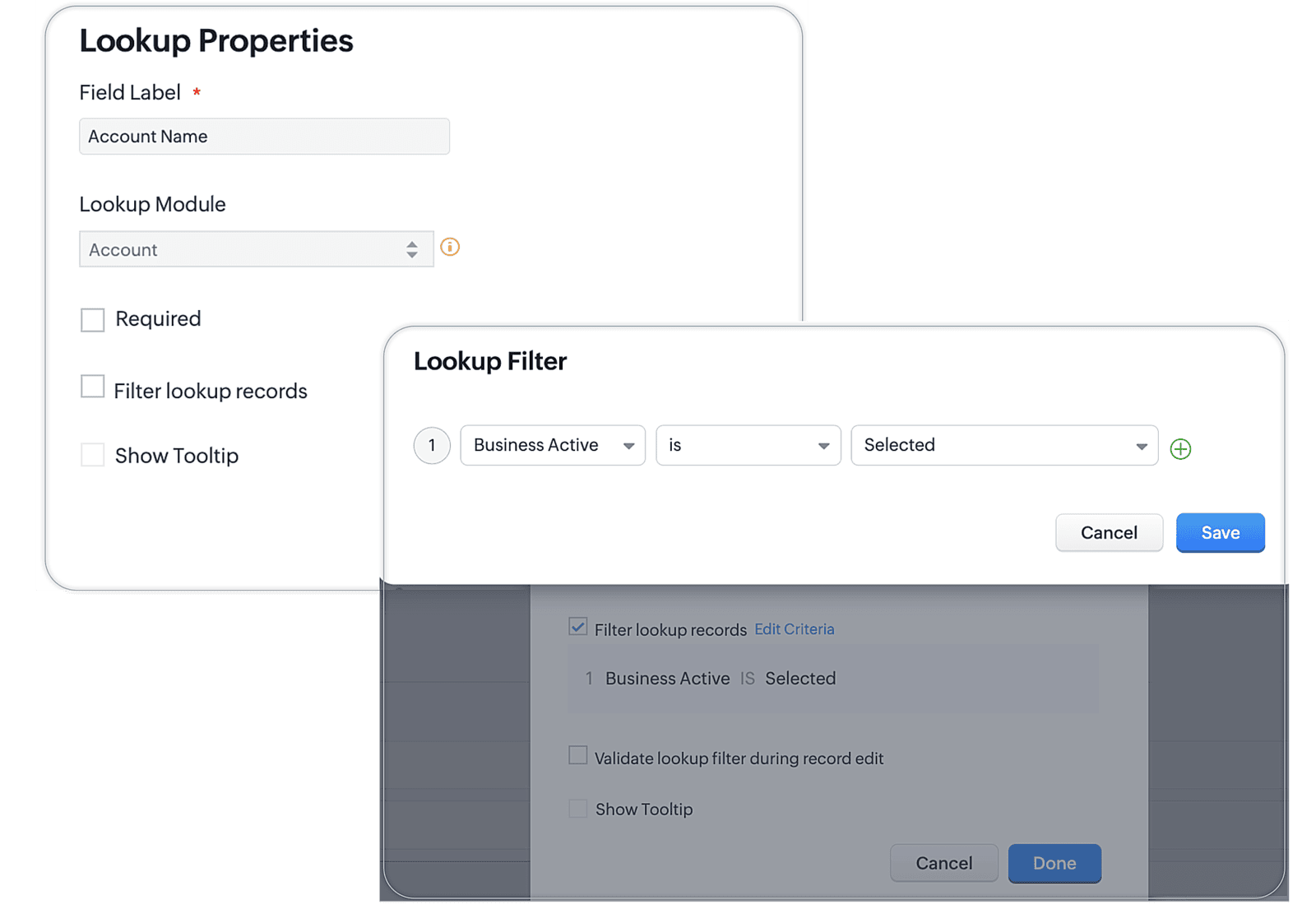
6. Workplace Connectivity
Feeds feature in Zoho CRM allows team members to have ongoing conversations. It functions similarly to a mini internal messaging platform, making it easy to keep everyone in the loop. You can also send direct messages for private conversations and leave text or audio notes on records to discuss specific deals or projects.
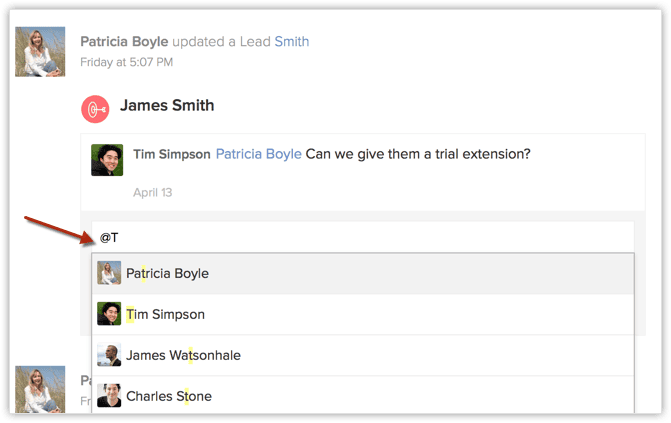
7. CommandCenter in Zoho CRM
CommandCenter is a process management tool in Zoho CRM that helps you design and automate journeys for business entities like customers, products, and services. For example, if a customer shows interest but doesn't respond, you can automatically send a follow-up email or offer. This automation simplifies processes, improves engagement, and saves time for your team.
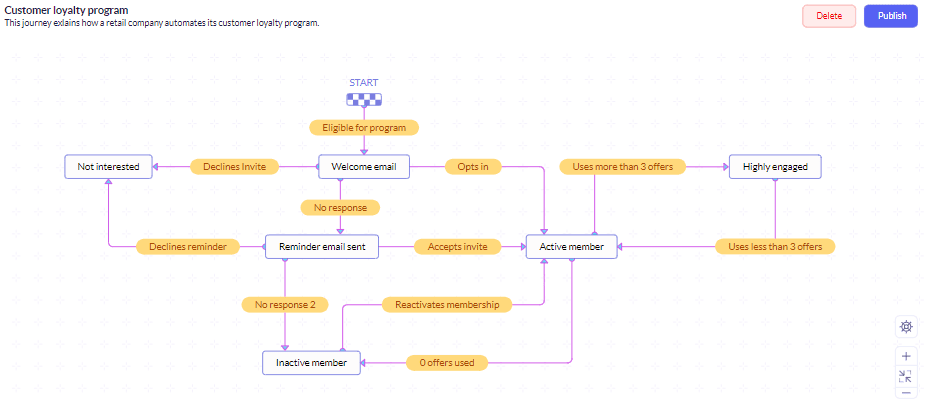
8. Finance within Zoho CRM
Zoho CRM's integration with the Zoho Finance Suite allows to instantly generate quotes, sales, or purchase orders from Zoho CRM. The CPQ (Configure, Price, Quote) tool lets you automate processes at the line-item level of your quotes. This means you can set up automatic calculations for each product or service included in a quote. It displays all the details in a table format, showing the items, quantities, and the prices with any discounts applied.
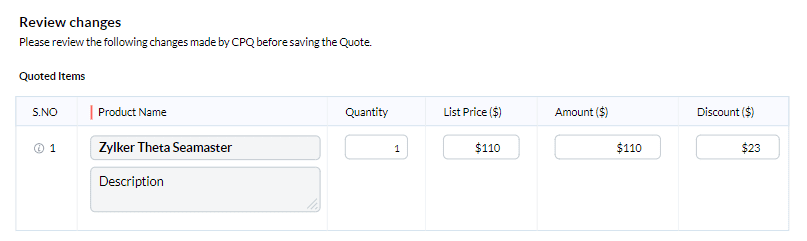
9. Zoho CRM’s Wizards
Zoho CRM’s Wizards help you gather the data more efficiently. Instead of using a single, complex form, Wizards allow you to design a series of forms that guide your team step by step. This ensures the right information is collected at the right time.
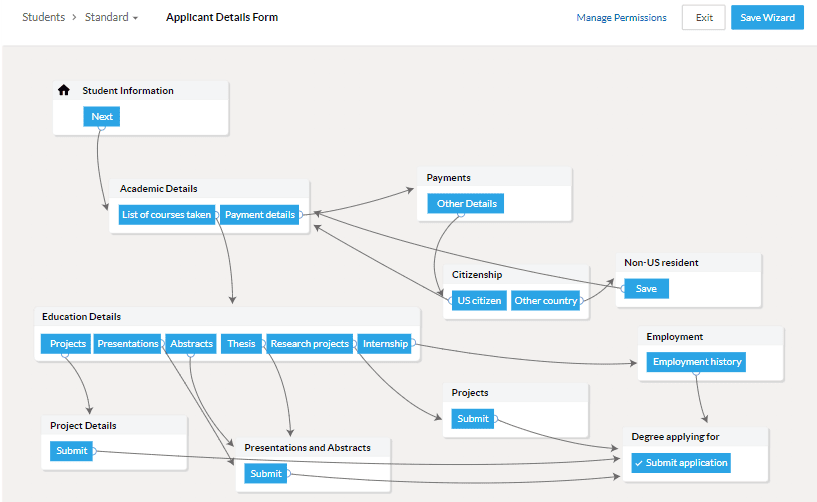
10. Zoho CRM's calendar
Zoho CRM’s calendar helps you plan time effectively, whether for the day, week, or month. With a few simple clicks, you can easily organize schedules and coordinate with colleagues by viewing their available time slots, eliminating the need to wait for confirmations. You can make calls directly from the platform, Plus, by syncing with Google, Office 365, and Apple calendars, all your appointments and events are consolidated in one place, accessible from any device, at any time.
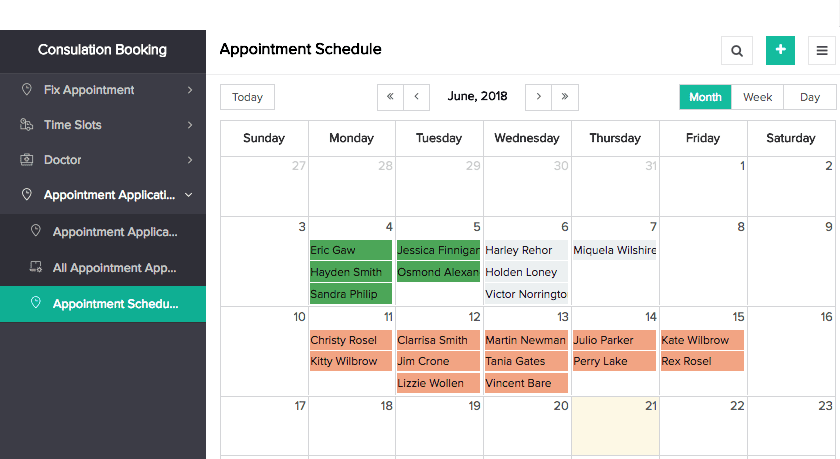
Conclusion
Zoho CRM is far more than just a tool for tracking leads and managing contacts. Over the years, it has evolved into a comprehensive solution that touches every part of your business, from marketing and sales to customer support and finance. Its rich set of features can help your teams work more efficiently, collaborate better, and gain deeper insights into your business.
Recently, Forbes Advisor recognized Zoho CRM as the Best CRM Platform of 2024 and awarded it the title of Best Marketing CRM Software, with a remarkable 4.9/5 rating. If you’ve been using Zoho CRM for basic tasks, you’re only scratching the surface. 2025 is the perfect time to explore the full range of its capabilities.
Zoho CRM is far more than just a tool for tracking leads and managing contacts. Over the years, it has evolved into a comprehensive solution that touches every part of your business, from marketing and sales to customer support and finance. Its rich set of features can help your teams work more efficiently, collaborate better, and gain deeper insights into your business.
Recently, Forbes Advisor recognized Zoho CRM as the Best CRM Platform of 2024 and awarded it the title of Best Marketing CRM Software, with a remarkable 4.9/5 rating. If you’ve been using Zoho CRM for basic tasks, you’re only scratching the surface. 2025 is the perfect time to explore the full range of its capabilities.